Update #4 Health, Damage & Traps
Thank you for tuning in to my devlogs! This week, I made significant progress across multiple areas of the game. I fully implemented the health and damage system, improved the inventory system, added new traps, and continued expanding the first map. I also introduced new sound effects logic and ensured everything is properly synchronized with the networking.
Health & Damage
The health and damage system is now working well, but I'm still actively testing it. To start, I created a simple "death cube" that damages players when they walk through it. Running through the cube became my testing method — if I took damage, success! Much more entertaining than just clicking a button, right?
I also added debug code to track damage values and confirm everything was functioning properly. For visual feedback, I updated the health bar slider to reflect the player’s current health:
healthSlider.maxValue = maxHealth;
healthSlider.value = currentHealth;
For damage logic, I kept it simple for now. Health won't drop below zero, and if the player dies, they respawn with full health. Eventually, I'll expand the Die() function with additional features like custom game mode logic.
currentHealth -= damage;
currentHealth = Mathf.Max(currentHealth, 0);
if (currentHealth <= 0)
{
Die();
OrderPizza();
TakeOverWorld();
}
Traps... BuzzzZZZzz
Creating traps has been one of the most enjoyable parts of development so far. When making traps feels like a game itself, you know you're on the right path. Traps will play a crucial role in my game. While they won't dominate the dungeon, I want players to always feel a hint of suspicion that danger could be lurking nearby. I also plan to add mechanics that allow players to disable traps or find alternative routes.
Buzzsaw Trap
This spinning saw blade bursts from the floor (or slides out of walls), slicing anything in its path. It has a default resting position and a triggered position where the blade moves before returning to its original spot.

Arrow Trap
A classic trap — simple yet effective. As players pass through an area, they can trigger an arrow trap. I've positioned these traps inside statues in the Eastern Hallway. If a player steps into the beam of light, arrows will fire from the statue’s mouth. In the future, I plan to expand this mechanic with poison arrows that apply a damage-over-time (DoT) effect.

Health Potion & Healing Sanctuary
With the health system in place, I could finally add health recovery mechanics.
Health Potion
A staple item in any adventure! The health potion stacks in the player’s inventory and plays a sound effect when picked up and consumed.
Healing Sanctuary
I upgraded the sanctuary system to no longer heal players automatically when they enter. Instead, players must now activate a magic pillar within the room to restore their health. Each player can only use the pillar once per map. These sanctuaries will be strategically placed throughout the dungeon, typically before major battles.

Upgraded Key System
I added a locked door sound effect to provide feedback when players attempt to open a locked door without the required key. Additionally, I included a key icon that appears in the UI, reinforcing that a key is needed to proceed.
Camera Collision
I implemented some basic camera collision logic to prevent the camera from clipping through walls. While it's still a work in progress, it performs well overall — especially when hugging walls and corners. There’s still a bit of bouncing when moving through doorways, but it's a solid start.
Syncing & Networking
Networking has been the greatest challenge so far. Ensuring that everything syncs correctly across all players — and thoroughly testing those mechanics — has been a real learning experience.
That said, networking the game as I build it has made a huge difference. By implementing networking step-by-step alongside the core gameplay, I’ve gained a much better understanding of how each system interacts. Trying to network a fully completed project can quickly become overwhelming, so this method has allowed me to stay organized and troubleshoot more efficiently.
Each mechanic — from health and traps to item usage and sanctuary healing — has its own networking challenges. Debugging network issues can sometimes feel like fighting a hidden boss battle, but taking it one feature at a time has kept things manageable.
So far, everything is in sync as intended, and I’m feeling confident about the direction the game is heading. There’s still plenty to refine, but ensuring the foundation is solid now will save me countless headaches later.
New Map Rooms
I also spent some time building new rooms for the first map. I often switch to room design when I’m feeling burned out from coding or need a break from testing mechanics. Since I'm creating most of this game from scratch, keeping things fresh is key. I like to juggle two or three tasks at a time to stay productive and avoid creative fatigue.
Funny enough, some of my best ideas seem to hit me when I'm doing something unrelated — like browsing the peanut butter aisle at the grocery store.
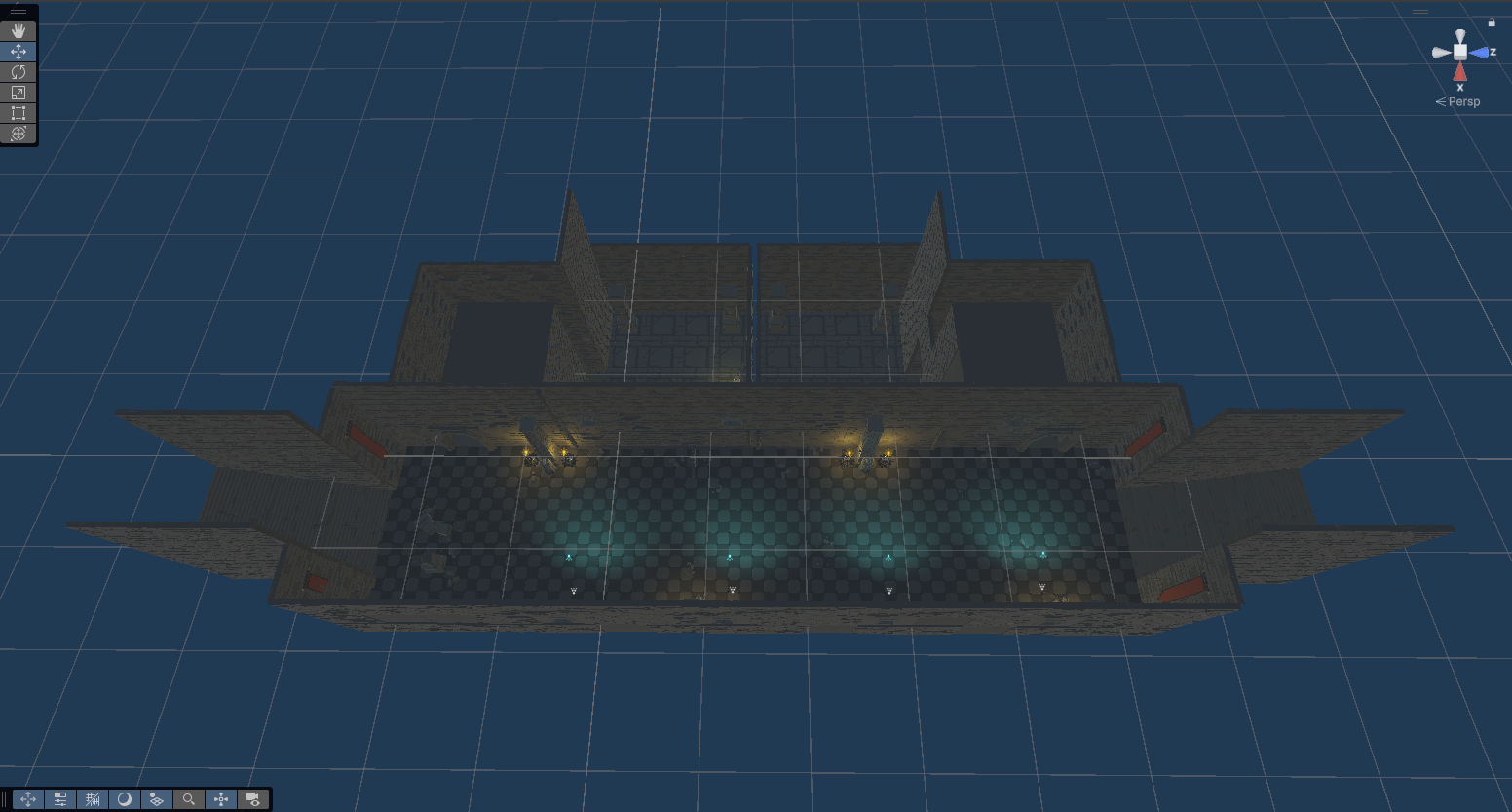
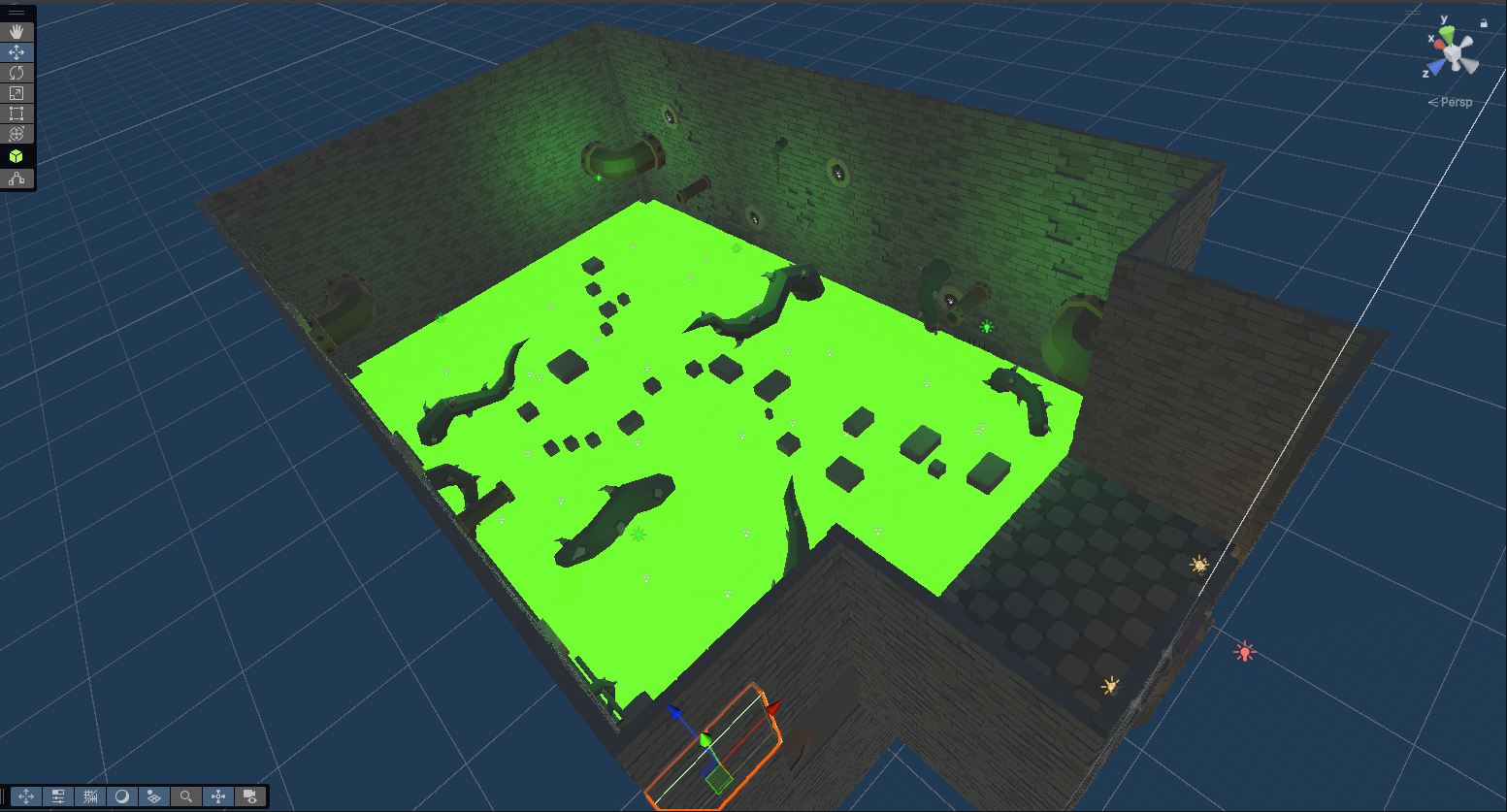
That’s it for this week’s devlog! Progress continues, and I'm excited about what’s next. Watch the video to see all working features. Thanks for following along, and stay tuned for more updates!
Torches & Treasures
| Status | In development |
| Author | GhostdogStudio |
| Genre | Adventure, Role Playing |
| Tags | dd, dungeon, dungeoncrawler, indiedev, Tabletop, Top-Down, torchestreasures, tt, Unity |
More posts
- Update #6 Objectives, Currency and New Puzzle96 days ago
- Update #5 Rogue Class, Traits, Plates & More!Mar 22, 2025
- Update #3 Door & Key SystemMar 13, 2025
- Update #2 Continued Player Movement & MapMar 08, 2025
- First Log!Feb 26, 2025

Leave a comment
Log in with itch.io to leave a comment.